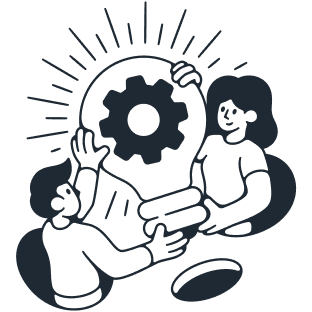Sign In
Sign In
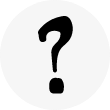
What is EDDM®?
10 Articles in this collection
What is Every Door Direct Mail® (EDDM)?
A: Every Door Direct Mail® is a direct mail marketing channel where print communication is delivered to all addresses along the USPS® postal routes chosen for delivery. This is a USPS® solution that enables localized marketing for businesses.
Is EDDM® Expensive?
A: Every Door Direct Mail® is cost-effective since you do not have to spend money in acquiring a mailing list and postage rates are significantly lower than standard mail postage. Postage for EDDM® is lower since deliveries are made to every address in the postal route instead of planning and mapping routes for targeted mailings.
What's the difference between EDDM® and traditional direct mail?
A: Both EDDM® and traditional direct mail are forms of direct advertising. EDDM® is designed to broadcast your message the relevant geo-demographics you wish to target. This is a great way to create brand awareness in target locations. EDDM® mailers need to comply with specific guidelines established by the USPS® and generally permits larger formats such as flyers and jumbo postcards. EDDM® costs considerably less than direct mail to reach the same number of people since the postage rates are lower. Hecne, even when not all households meet your exact demographic criteria, it may be more cost effective to run an EDDM® campaign versus a Direct Mail campaign. Direct mail is more suited when you know who the recipient of your communication is, or you have a mailing list. Direct mail also enables you to personalize your message to the recipient. Effective targeting in direct mail requires data to be filtered using data analytics whereas EDDM® is better suited when location is a more relevant filter for targeting. To bring the best of both worlds into one place, Geofactor has built demographic filters to help you further improve the effectiveness of your campaign by selecting routes that best match your data criteria.
What are the different sizes that I can mail with EDDM®?
A: USPS® requires that you mail commercial flats for EDDM® campaigns. A commercial flat must be more than 6.125" tall or longer than 10.5" wide. The largest size the mail piece can be is 12"x15". The mailers must also be equal to or greater than 0.007 thick. We have made choosing a mail piece simple by offering our six most popular sizes: 4.25"x11", 6.25"x9", 6"x11", 8.5"x11", 11"x17" and 12"x15". As an added advantage, you can select different paper types to match your communication needs.
Do I need to buy a mailing list?
A: No! With our EDDM® route section tool you pick the neighborhoods you want to target and the mail gets generically addressed to every Local Postal Customer (business and residences) or Local Residential Postal Customer (residences only). We have integrated our platform with the USPS® so that we have the most current postal routes data at any given time.
How do I set up a complete EDDM® campaign?
A: You need to have the Who, What and When in place for a complete campaign: Who needs to be included in the campaign, What your mailer need to communcate, and When the campaign needs to be scheduled to be delivered. These are namely, your audience selection, communication design, and your in-home dates. One of the benefits of the Geofactor platform is that you can test and refine your audience selection, communication and design and in-home strategy easily to get the right marketing formula for your business.
How many people can I target using EDDM®?
A: Your campaign can be delivered to every household that the USPS® delivers to in the United States. Currently, the USPS® delivers to 161.4 million addresses consisting of 148.6 million residential and 12.8 million business addresses. The Geofactor platform gives you the ability to reach every household in the country. We require a minimum of 500 households in each order.
What are the benefits of using EDDM®?
A:
What is the meaning of a USPS® EDDM route?
A: A route (also called a Carrier Route) is a group of addresses in a ZIP Code that are clustered into walk sequences for the mail carrier to ensure efficient household deliveries. Carrier routes are updated by the USPS® on an on-going basis. Hence, an audience saved by you needs to be constantly updated before re-use since the households considered in that route may change over time.
Why use Geofactor?
A: We at Geofactor see ourselves as champions of small businesses. We see EDDM® as a great way for small businesses to engage with their local communities and drive engagement. This led us to build advanced capabilities in the platform so that your marketing is simplified. With these capabilities you can run smart EDDM® campaigns by using targeted geo-demographic selections, an advanced Design Studio with fresh ideas to build the right communication, and sophisticated campaign scheduling. You can do all this from anywhere with an internet connection and have a campaign scheduled in as little as 10 minutes. No other EDDM® platform gives you this much control and flexibility over your location based marketing.

Selecting Routes - Audience Targeting
8 Articles in this collection
How do I choose the mailboxes or routes to define my audience?
A: You can choose your audience using our audience selection page, enter an address or ZIP code where your audiences reside and press continue. We will lay out routes in and around your searched location,. You can click on the routes you want to select and add to your collection. When you select an audience, its corresponding route turns blue to indicate that it has been selected. You can see all the audiences you've selected under the Selected Audience tab. Here you will see summary data such as number of Residences and Businesses and several demographic averages and an estimate of the cost of sending mailers to that audience. You can use the summary to further refine your selection.
Can I target my audiences based on their demographics?
A: Yes, you can! A smart EDDM® campaign is prepared by targeting your audience by their demographic details using our data selection filters. Currently, you can filter routes with the following demographic selectors: Household Income, Age and Presence of Children.
What is a collection?
A: A collection refers to the list of all the routes saved by you in that session. Collections can be saved for re-use at a later time and subsequent campaigns.
How can I retrieve an audience collection I was working on?
A: Audience collections need to be saved before you can retrieve them from your Account. You can go to your Account, click on Saved Audiences and view a list of all routes saved in your account. An unsaved collection of audiences are not be retrievable.
How can I add my own list of EDDM® routes to a campaign?
A: If you have a list of routes available, you can upload them on the route selection page by clicking the Upload button. All valid routes will be ingested by our platform and displayed on the map with refreshed route statistics from the USPS®.
Do my selections include businesses and PO Boxes?
A: You can use the "Include Businesses" toggle to include businesses on the route selection page.
What are some of the best practices for targeting EDDM® audiences?
A:
Create an audience persona by answering these important questions. Your current customers are a good place to look at while you answer these questions:
Your answers will help you choose the right filter options on the route selection page. We recommend you select routes having a high match rate with your selection criteria to increase the likelihood of a higher response rate on your campaign. We will automatically highlight the routes that have a 35% or higher match rate across your selected criteria.
Can I mail more than 5,000 pieces at a time?
A: Yes. Geofactor is a large volume mailing platform. We do not have any upper limits on how many pieces can be mailed at a time since we enter our mail as bulk mailing at a Business Mail Entry Unit (BMEU)

Payments, Pricing and Refunds
9 Articles in this collection
Is postage included in pricing?
A: Yes! Our pricing is all-inclusive and includes postage, printing, address selection, and mailing. Contact us if you are a certified nonprofit organization to possibly get even lower postage prices.
How much does USPS® EDDM cost?
A: EDDM BMEU (Commercial) USPS® Marketing Mail Flats are currently as low as 23.5 cents. When you work with Geofactor, you get the benefits of the EDDM BMEU postage rates. This not only saves you money on the postage cost but also on the hassle of bundling and taking the mailers to your local post office yourself.
What is your refund policy?
A:
Refunds are processed and sent back to the same mode of payment used at the time of purchase.
An Order Cancellation Fee of 5% is charged on the total order amount. Cancellations are handled depending on the type of service and order status:
Can I get a more favorable rate for large quantities or custom requirements?
A: If you have a requirement for an order volume above 50K or if you want to get custom premium paper, coating or other add-ons, you can fill our custom quote request here.
How much would it cost to get extra copies of the mailer shipped to my office?
A: You can get 10 samples shipped to you at your address, in the U.S., for and additional $15.
Is the price all inclusive? Are there any hidden charges?
A: Our prices are ALL INCLUSIVE. You do not have to pay for printing or postage separately and we do not add unnecessary fees for necessary services such as traying, bunding, shipping to the USPS®, etc. Additional services such as scores or folds or add-ons such as UV Coating do have additional charges. We've simplified the pricing so that at any given time you know what the charges for your selections are. We don't like surprises in prices just as much as you.
Can I avail of print-only services and be charged accordingly?
A: You can place a print-only order with us. In this case we will ship the product to you.
How do you handle Sales Taxes?
A: Sales Taxes are not applicable on EDDM® service orders. However, print-only orders will have sales taxes applied if the product is shipped in California. Taxes will be calculated at Checkout and applied to your order.
Do you permit pick-ups at your facility?
A: We do not permit pick ups at our production facility. All EDDM® orders are directly sent to the USPS® and print-only orders are shipped directly to you based on your selections at Checkout.

Mailer design options
7 Articles in this collection
What if I need help with designing my communication?
A: Our team of experts understand what messages work and what don't. We would be happy to design your creatives and communication. You can fill out a Design Request here
How do I use and edit the design templates?
A: Our Design Gallery has several ideas for you to choose from. Select a design that fits your requirement, and configure the specifications of your mail piece. You are now ready to customize the template for your purpose. In our Design Studio you can easily perform steps such as adding your logo and images, updating the content, moving things around, etc. The Design Studio gives you powerful editing capabilities to truly bring out your business's uniqueness in your mail piece. We can't wait to see what you design!
What all do I get in your Design Service?
A: Our designers will design one creative for each Design Service order per the information provided by you. Each Design Service order includes up to 3 free edits on the mailer design to ensure that you are fully satisfied with the final design.
What is the approval process for my designs?
A: Approval of designs is done by you. Once you've reviewed the online Proof and accepted it, the designs are considered an approved product that can go into print production. Campaigns are not processed if you do not approve your designs during Proof preview and accept our Terms and Conditions. It is critical that you review every aspect of the design to ensure that you consider it production ready. We do not review Proofs in the production workflow unless our team deems it necessary from a print and USPS® compliance standpoint.
How do I connect with my designer?
A: You can use our chat function to let us know that you'd like to connect with your designer and leave us your email address for the designer to reach back out to you. The designer will contact you as soon they are available.
I didn't like the design I received, what can I do?
A: Our designers aim to get the concept and design right in the first attempt. However, we permit up to three change requests on every Design Service order. We recommend you provide detailed feedback and clear requirements to the designer upfront in order to minimize the design lead time and rework.
How can I get a design for free?
A: Free designs are available in our Design Gallery. You can choose most designs from the gallery and make edits as you see fit. Please note that Premium designs in the gallery may have an additional charge.

Service and delivery time
4 Articles in this collection
How soon can I have a campaign delivered to audience homes, if I start from scratch now?
A: We recommend that you plan for a minimum of 10 -15 days before your campaign is in-home once you've placed a complete order. You can select the appropriate in-home dates in the schedule section of your Checkout. If you use the design service to get your designs made then we recommend you plan atleast 15 - 21 days ahead of your planned in-home dates to give yourself, the designer, our production, and USPS® sufficient time for successful delivery.
How long does delivery take?
A: EDDM® delivery times vary based on your route selections. It generally takes the USPS® 3-14 days once we've delivered the mailers to them.
How do I track when the campaign will reach my audiences' mailboxes?
A: Your mailer is expected to be delivered in 3 - 10 days from the date of shipping. You can track the progress of your order upto the shipped status in your account, in the Active Orders section. Since the EDDM® mailers do not have Intelligent Mail Barcodes (IMb) we cannot track them once the USPS® has them.
Can I schedule when my campaign will reach my audience?
A: Scheduling your campaign is a capability we provide during Checkout. You can schedule the in-home dates for your campaign on the Billing page before you make the payment.

Account Profile and History
5 Articles in this collection
How can I view or edit my Profile details?
A: Edit your profile details and/or password by going to the respective sections on the Accounts page.
Where are all the Orders I have placed?
A: All your orders can be found in the Accounts page. Depending on their status, they can be found in the Active Orders, Past Orders or Saved Orders sections.
Can I view, edit or reuse my previously saved Audience collections?
A: Yes. Go to the Saved Audiences on your Accounts page. You can select the Collections you want to use and click on Reuse Routes. This will refresh the routes with the latest data from the USPS® and take you to the route selection page. You can now proceed by making any changes you want to make to these routes.
How can I complete an order that was previously saved in my cart?
A:
Campaigns are available on the Cart page, under two sections:
Completed campaigns saved for later use, can be found in the Saved Orders section on your Accounts page.
How can I reuse, edit or view my previously saved designs?
A: All the Saved Designs tagged with your Account are available in the Accounts section. Select the appropriate design and proceed to edit, reuse or just view.

Nonprofit postage
5 Articles in this collection
What is Nonprofit Authorization by USPS®?
A:
A Nonprofit Authorized Organization may mail at Nonprofit Standard Mail prices. This can be done at any Post Office that accepts presorted mailings within the United States. The Postal Service will issue a national Nonprofit Standard Mail authorization number to each authorized organization.
Authorized organizations must display this number in the appropriate space on each postage statement that accompanies a mailing at Nonprofit Standard Mail Prices.
Nonprofit Mail is printed material with reduced nonprofit postage rates. It is eligible to be mailed as USPS Marketing Mail®. It cannot contain matter that is required to be mailed as First-Class Mail®.
For example, handwritten or typewritten content, or bills and statements of account, are required to be mailed as First-Class Mail.
Who can apply for Nonprofit Authorization?
A:
There are 10 categories of organizations that may be approved for Nonprofit USPS Marketing Mail prices:
What are the postage prices for Nonprofit mail?
A:
The nonprofit postage rate is 14.7 cents compared to the price of 23.5 cents for the rest. Our prices are all-inclusive and a breakdown will be available when you place your order.
Check out the difference in the prices
How to avail nonprofit postage privileges?
A:
The form also is available from your postmaster or your Business Mail Entry Unit.
Lines 1 to 8 and Lines 10 to 17 are self-explanatory. For Line 9, check the category (only one) under which you are applying.
Submit a document from the list below with your form to apply:
Some mailers ask for additional supporting documentation:
Submit the completed form and supporting documentation to your postmaster or at the Business Mail Entry Unit.
Applications may be submitted online by obtaining a username and password at Business Customer Gateway at usps.com
Your application will be reviewed by the Postal Service. If there are any questions about the application or if additional supporting documentation is needed, a postal specialist will contact you directly. Hard Copy applications usually take about two weeks to be approved. Applying online can expedite the process.
How is an order processed in the middle of verification?
A: Your order will be processed as a for-profit order until you get your nonprofit verification. The nonprofit charges are applicable only for the new campaigns going forward.