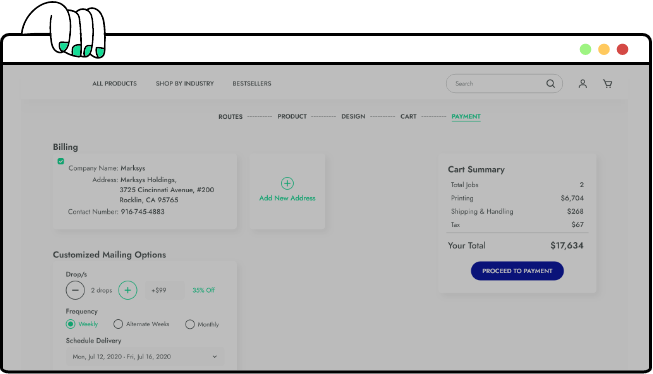Sign In
Sign In
Not sure what you need?
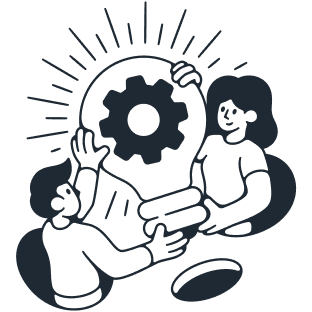
Find a plan that fits you
Get in touch with our experts to find a solution that suits your needs
Geofactor has rebranded to Boostt.ai to better reflect our vision.
Check it out!Your EDDM® Campaign Has 3 Building Blocks
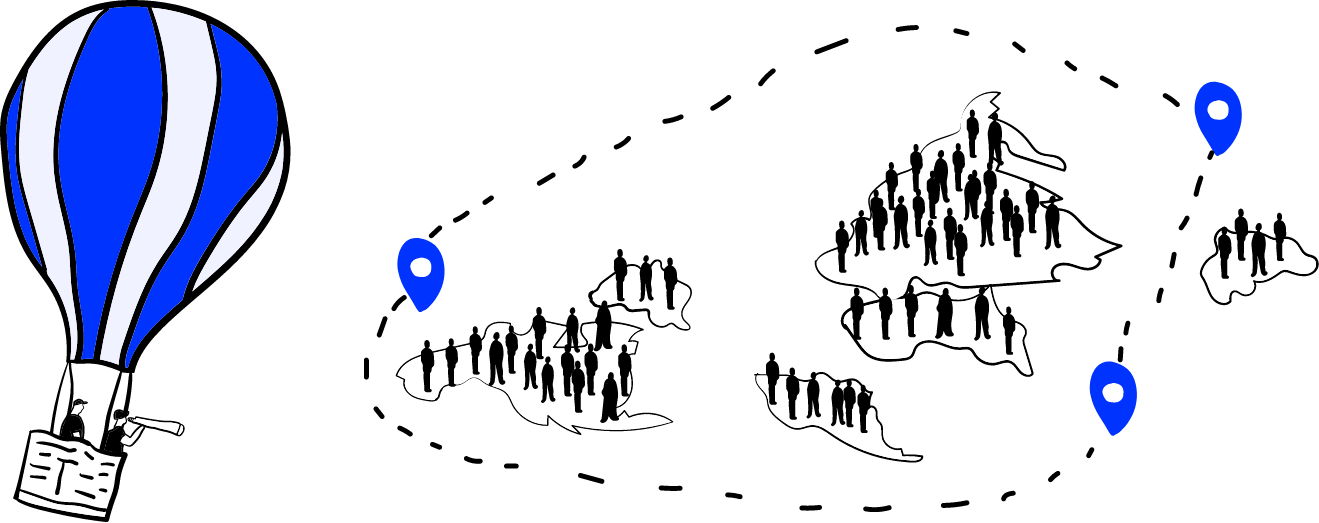
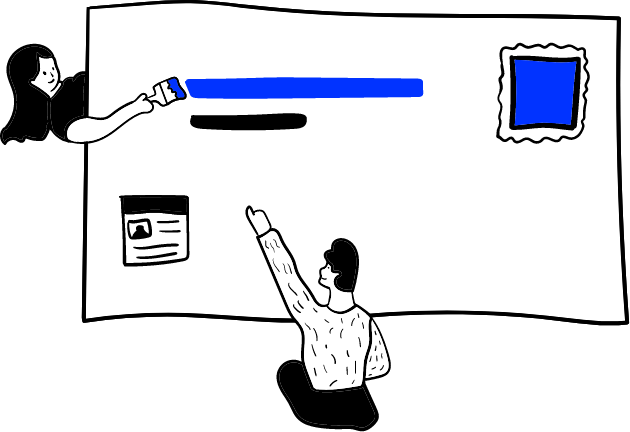

Let us walk you through it Step-by-Step
-
-
Start with a Zip Code or Address for your target location
Tip: Search up to 5 Zipcodes separated by commas -
Use the sliders to further refine the drive time or radius
Tip: Search by Radius and Drivetime -
Specify your preferred demographics, then search
-
Select routes where your audiences live
Tip: Red highlights match your criteria the best -
You can maximize your ROI by selecting routes that have a higher Match Rate with your demographic selections
-
Start with a Zip Code or Address for your target location
-
-
There are three ways to craft your design
-
a. If you already have a design, you can upload it and continue setting up your campaign
-
b. If you have at least a week and need expert help, you can hire an expert designer to work with you
-
c. The most popular option is to pick a design template from our curated collection and customize the message in our Design Studio
-
Find the right template and ideas on our Gallery. You can sort by Industry, Purpose, and Size to pick your template
-
Customize the template as you see fit. Our powerful Design Studio puts advanced design capabilities into your hands. You can change text, colors, fonts, images, placements, and backgrounds easily
-
Once you’re happy with the final design and message, approve it to move to the next step
-
There are three ways to craft your design
-
-
You can set your campaign to run on auto-pilot for a few weeks by choosing the frequency and the time between multiple drops
-
Choose how many times you want to reach out to this audience with this message
Tip: Multiple impressions have shown to be more powerful in driving engagement than just one impression. You can set up your campaign to repeat up to 5 times -
Choose how frequently you want to reach out to this audience with this message
Tip: Chat with our EDDM® experts to time the reminder messages in the best way -
Choose the date on which you want the 1st message to be in-home.
Tip: Work backwards from when you want to receive responses and consider your typical audience response pattern -
Review the entire campaign for accuracy, schedule and pay. Then you’re all set. We'll take it from there
Tip: Double check your phone numbers and spelling!
-
You can set your campaign to run on auto-pilot for a few weeks by choosing the frequency and the time between multiple drops