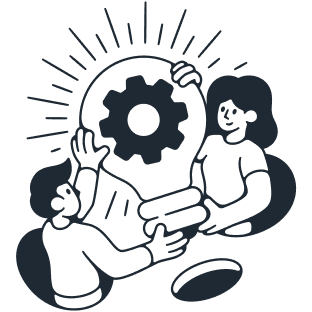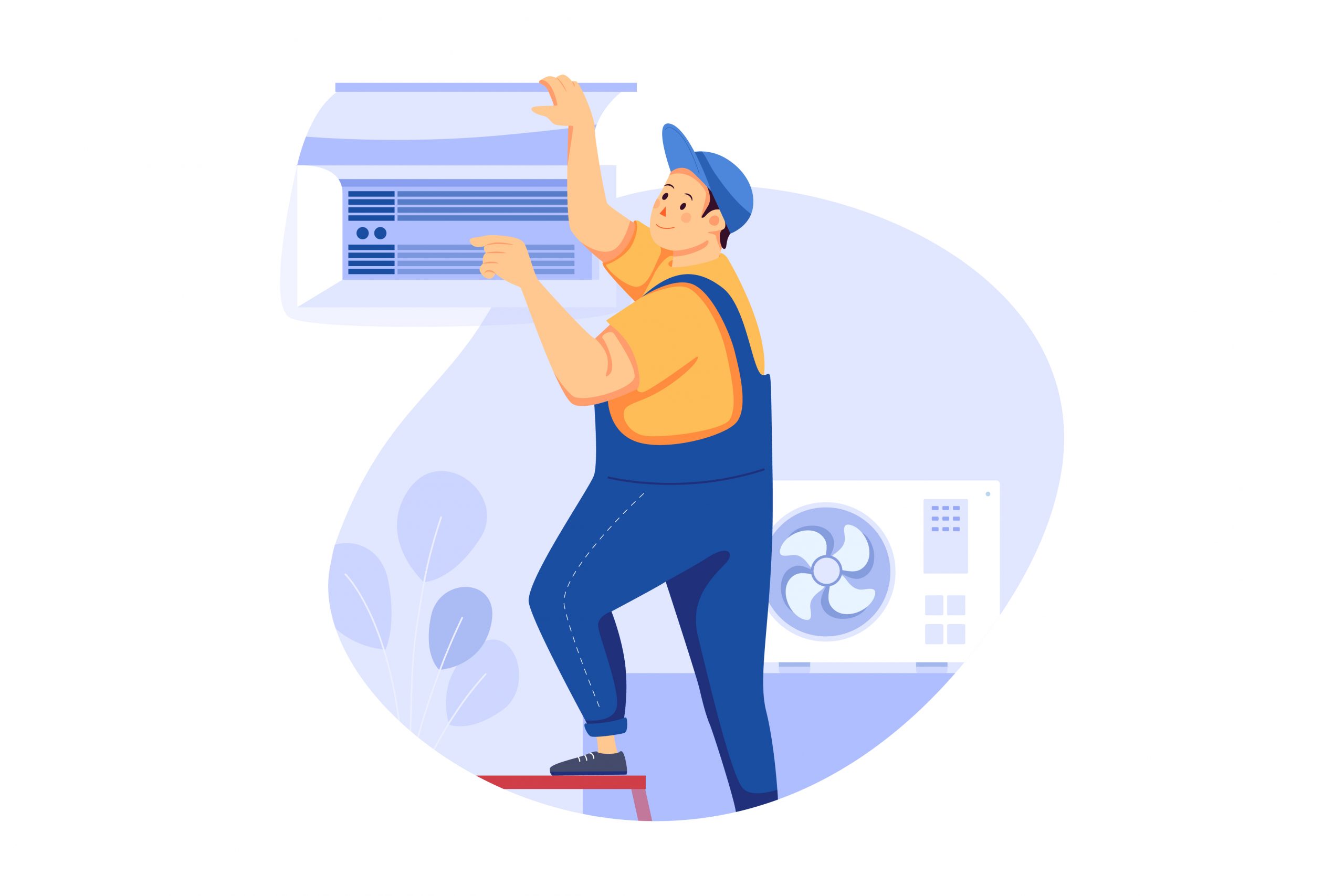“There is no one-size-fits-all way to build an audience.” – John Stuart Mill
Selecting mail routes for your first EDDM® campaign can be a daunting task, especially if you’re still figuring out how to target the ideal mail routes. Our Audience Selection tool entails a step-by-step procedure to help you understand the technicalities of an EDDM campaign.
How do I select an audience and delivery route?
Geofactor simplifies your EDDM audience selection with a built-in tour guide for your first campaign. Simply visit the Audience Selection page and the instruction guide will direct you through the key steps, which you can customize according to your campaign’s requirement.
Step 1
- Enter the ZIP code, City, or Geographic Area Address you want to reach.
- Choose your delivery radius within the selected location up to 15 miles.
OR
Choose mail routes through drive times up to 20 minutes from the Post Office®.
Step 2
- Choose how many addresses you want to deliver to, between 1,000 mailboxes to 50,000 mailboxes.
They include:
- Annual income – Yearly income of the households you want to reach
- Age range – The age range of your ideal customer
- Presence of children – Whether a family houses children
Step 3
- Hover over the routes within the chosen radius to see their details and how much they match your audience preferences. Click on the routes you want your mailers sent to.
- You can also upload your mail routes through a .csv file.
- The Freehand Selection option lets you create your own delivery routes. The EDDM mailer is sent to all the EDDM-eligible households within the customized delivery channels.
Step 4
- You can filter your route selection even further by choosing the ideal drive times for delivering your campaign
- You can check the percentage of households that match your chosen demographics. Check the ‘Best 10000 matches’ option to see the top 10,000 routes that match your desired audience type.
- Your Campaign Reach is based on how many households each individual chosen mail route contains.
- Click on ‘Continue’ to Save Your Audience or Go to the Checkout Page.
- Choose the ‘Click for pricing’ option to go to the Geofactor Pricing Tool.
Our team of EDDM experts can guide you through the entire EDDM audience selection process from start to finish. All you have to do is let us know your campaign requirements and ideal audience demographics.